Curriculum : ZERO FUSE-F11 and ZERO FUSE-W11
Description : DELTEK ACUMEN FUSE for Non-Users and Beginners (5 hours)
Tool : ACUMEN FUSE Version 8.0/8.2/8.4
This Student-Led Learning Course was designed for New ACUMEN FUSE Users with little or no experience. User can be anyone who is interested learning DELTEK ACUMEN FUSE quality assessment, forensic, analytic, planning and scheduling tool. You can be a Project Manager, Planner, Scheduler, Coordinator, Controller, Analyst, Student, Professor, or anyone who wants to expand know-how.
Student-led learning philosophy hinges closely on the student personal learning goals, that is, focusing more on what he/she wants to know. The curriculum provides the initial guide.
Welcome to PM Solution Pro ZERO FUSE!
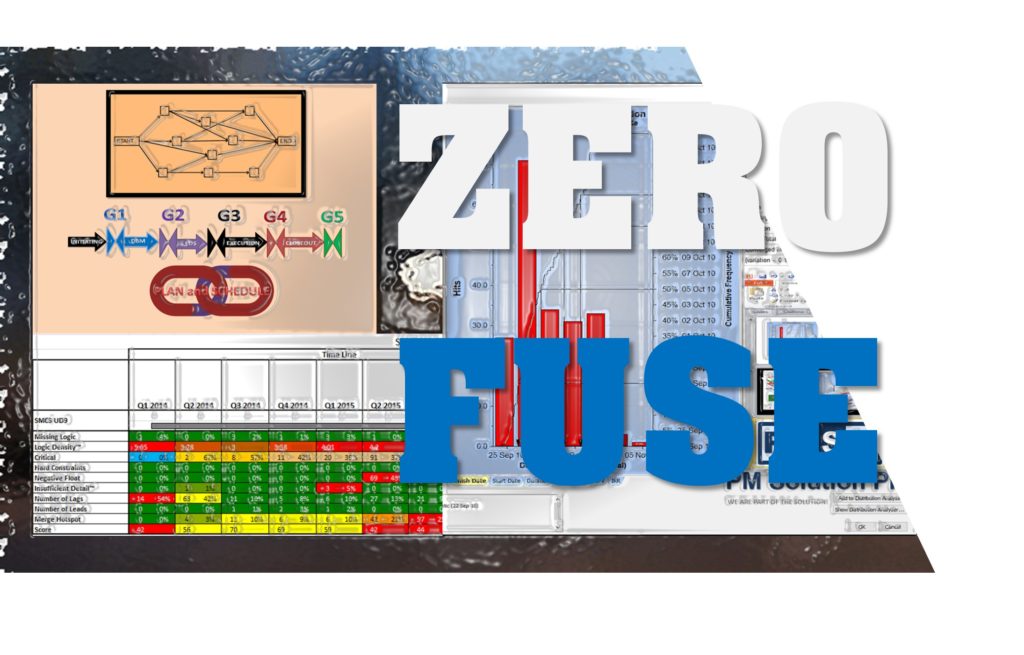
Section 1 Overview (~20 minutes)
- Understanding, clarifying, and setting student expectations
- Student identifies the path of learning with the Instructor’s guidance
- Prioritizing lessons (Student-led learning approach)
Section 2 Preparation of New User (~15 minutes)
- Download and install your own stand-alone copy of DELTEK ACUMEN FUSE Professional prior to the start of this course. If you do not have the application already installed, PM Solution Pro will provide a temporary download instruction to the trial version of the tool. This is given only to those who have registered for the ZERO ACUMEN FUSE course and should not be shared to anyone. You will learn how to download & install DELTEK ACUMEN FUSE.
- The download and installation of your own temporary, stand-alone copy of DELTEK ACUMEN FUSE Professional is provided to the student upon payment receipt and prior to the start of this course. The trial version is good only for a short time depending upon the current rules of engagement by Deltek.
- If the student did not install ACUMEN FUSE Professional before the start of course, the instructor will try to assist and support installation/activation of ACUMEN FUSE right there.
- Warning! Please ensure that the computer you’ll use for training is free of adware, spyware, and viruses. These will prevent your installation and access to the DELTEK ACUMEN FUSE environment. Instructors cannot guarantee they will be able to successfully connect you to the tools training environment if the cause of issues is due to computer limitations and/or malware. Once you’ve registered for training course, you will be contacted by an instructor within the business week to coordinate your schedule and mutual availability.
- Understanding ACUMEN FUSE operating menus and nomenclature
- Familiarity with the ACUMEN FUSE file format and other interface tools
- Quick review of Student’s present knowledge and skills.
Section 3 Fundamentals: Introduction, Overview and Navigation (~30 minutes)
- Overview of Overall Acumen Suite of Application Features
- Project Maturity Framework
- Tools Integration
- Types of Project Metrics – Fuse Metric Libraries
- Reporting – Publish Analytical Results
- Default Set-up/ Proper configuration
Section 4 S1 // Projects Tab Views and Commands (~20 minutes)
Section 5 S2 // Diagnostics Tab Views and Commands (~25 minutes)
Section 6 S3 // Risk Tab (~10 minutes)
Section 7 S4 // Acceleration Tab (Acumen 360) (~10 minutes)
Section 8 S5 // Dashboard Tab (~20 minutes)
Section 9 Metrics Tab (~30 minutes)
- What is a Metric and How Does it Work?
- Metric Scorecards
- Weightings
- Metric Library
- Industry Standards Metrics
Section 10 Import a Metric Library (~20 minutes)
Section 11 Creating Custom Metrics (~20 minutes)
Section 12 Save your Metric Library (~15 minutes)
Section 13 Generating WORD Reports (~15 minutes)
Section 14 Publish Report to a Microsoft Excel file format (~15 minutes)
Section 15 S2 // Benchmarking Tab (~15 minutes)
- What is the Schedule Index™?
- What is the Fuse Logic Index™?
Section 16 Practicum for the remainder of the session (~20 minutes)
Instructor will provide details of the exercise or the better way, the student can suggest what exercise he wants to do.
Section 17 Mentorship for 30 days
- PM Solution Pro ACUMEN FUSE Instructor will provide remote mentoring support to students for the next 30 days after training.
- Student will have lifetime membership and subscription to PM Solution Pro Website and PM Solution Pro Continuing Education where they can avail access to helpful blogs, various paid and free management courses as they are farmed out.
- A Certificate of Completion will be issued to the student after completion of the course.
