The project calendar is a contentious element of a schedule. The challenge here is that the project schedules are often not talking about one or two calendars. The project, through the schedulers, has a nasty habit of creating numerous calendars.
I have reviewed one major project a few years back that had 11 calendars. The contractors prepared the sub-projects separately, thinking that each one will have a different calendar. The good thing is that, upon closer inspection, five of the eleven calendars were practically the same.

Upon converting the five to a singular calendar, I still must convince the project that the remaining seven calendars were too much. Fortunately, the project finally decided to use just two calendars. I explained that too many calendars can complicate the schedule. The number of calendars must be fit-for-purpose adhering to governing contracts. Streamlining them is the best way, and it simplifies the risk analysis process greatly.
Many planners/schedulers do not take enough care of their schedule calendars. Taking on a new project schedule without inspecting the attributes of the assigned calendars becomes the norm.
Planners and schedulers should check for the calendar attributes, e.g., holidays, non-work days, workdays, etc. Sometimes, the calendar runs short. The characteristics of the calendar are not up to the duration of the project. Error in calendar assignments makes progress and duration calculation erroneous. The wrong calendar affects the activities that should have had a different calendar.
Look at the example in Table 1. The top activity window shows 8h day/5d week assigned to engineering activities and 10h day/5d week set to construction activities. The lead planning person found out that both engineering and construction were using the wrong calendar. Schedule dates and the durations changed accordingly after assigning the proper calendars to the activities.
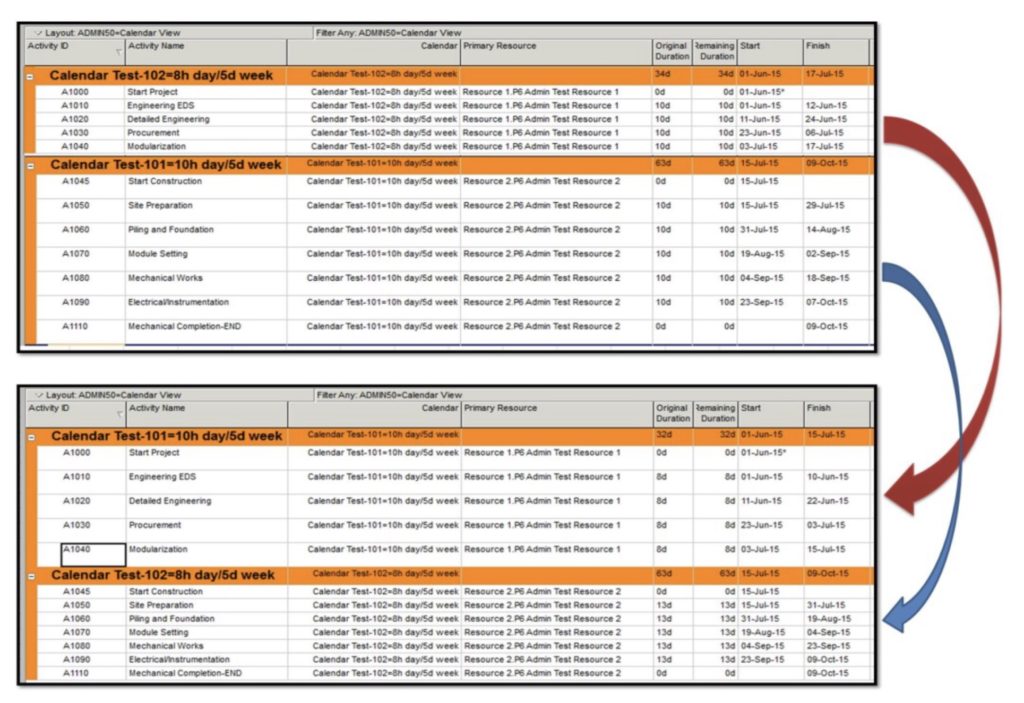
Table 1 – Effects of Changing Calendars
Experience indicates that, more often than not, the “time period” calculation is wrong, creating wrong forecast dates and duration. We have to be aware of this type of error.
Sad to say, some intentionally use this simple configuration to go around the sponsor company’s best interest. Exercise due diligence. Check what is in the contract to make sure that the assigned activity calendars are suitable.
Assignment errors are easy to detect, but “time period” configuration errors need closer inspection to notice. One must check calendar exceptions and unusual entries. An example of this was one calendar designating all Wednesdays to 9 hours instead of 10 hours per day. It was odd, so the risk analyst flagged the mistake.
Exercise caution when importing contractor schedules into your company’s scheduling database. You see, some of these external schedules will inherit global calendars from their source database that might violate contract agreement. “Time period” set values of weeks, months, and years need to be reviewed and validated. Make sure that the calculation is correct. You must understand the intention of assigned calendars.
Primavera calculates and stores time unit values in hourly increments. When you display or enter data in time unit fields in increments other than hours, the Project Management module converts the data based on the Hours per Time Period settings.
Conversely, suppose the User enters time units in increments other than hours. In this case, the Hours per Time Period setting is used to convert these input values to hours for the scheduling database calculation and storage.
To display time unit data accurately, the User should set the correct Hours per Time Period values in each calendar. This attribute is on top of assigning the proper calendar to the right activity and resources.
The proposed time period configuration based on calendar type is in Table 2. The project should have this table available to all planners/schedulers
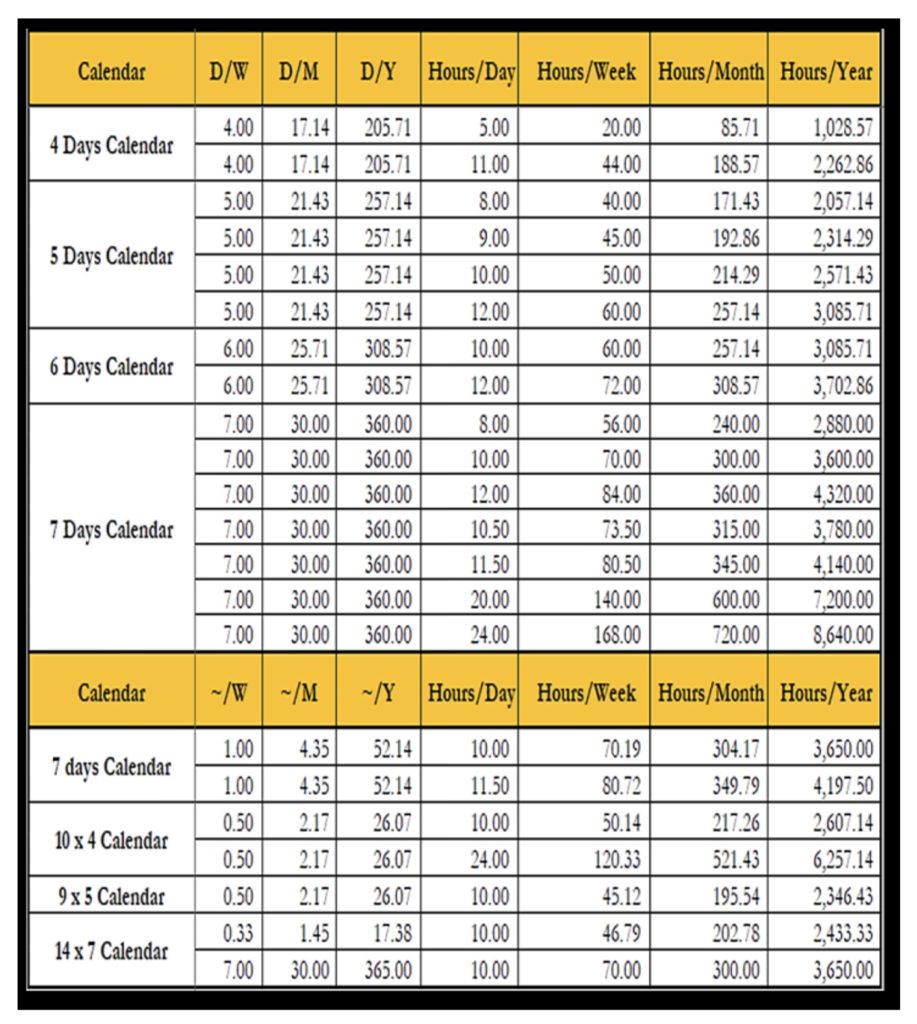
Table 2 – Time Period Calculation
RUFRAN C. FRAGO, PMP, P. ENG. , PMI-RMP, CCP, Author (120520)
About the Author
Rufran C. Frago is the Founder of PM Solution Pro, a Calgary consulting, product, and training services firm focusing on project and business management solutions. He is passionate providing advice, mentorship, education and training through consultation, collaboration, and what he uniquely calls, student-led training.
BOOKS AUTHORED BY RUFRAN FRAGO
- Risk-based Management in the World of Threats and Opportunities: A Project Controls Perspective.ISBN 978-0-9947608-0-7.Canada
- Plan to Schedule, Schedule to Plan.ISBN 978-0-9947608-2-1.Canada
- How to Create a Good Quality P50 Risk-based Baseline Schedule.ISBN 978-0-9947608-1-4.Canada
- Schedule Quantitative Risk Analysis (Traditional Method).ISBN 978-0-9947608-3-8.Canada
- RISK, What are you? The Risk Management Poem: Children’s Book for all Professionals.ISBN 978-0-9947608-4-5 (Canada)
