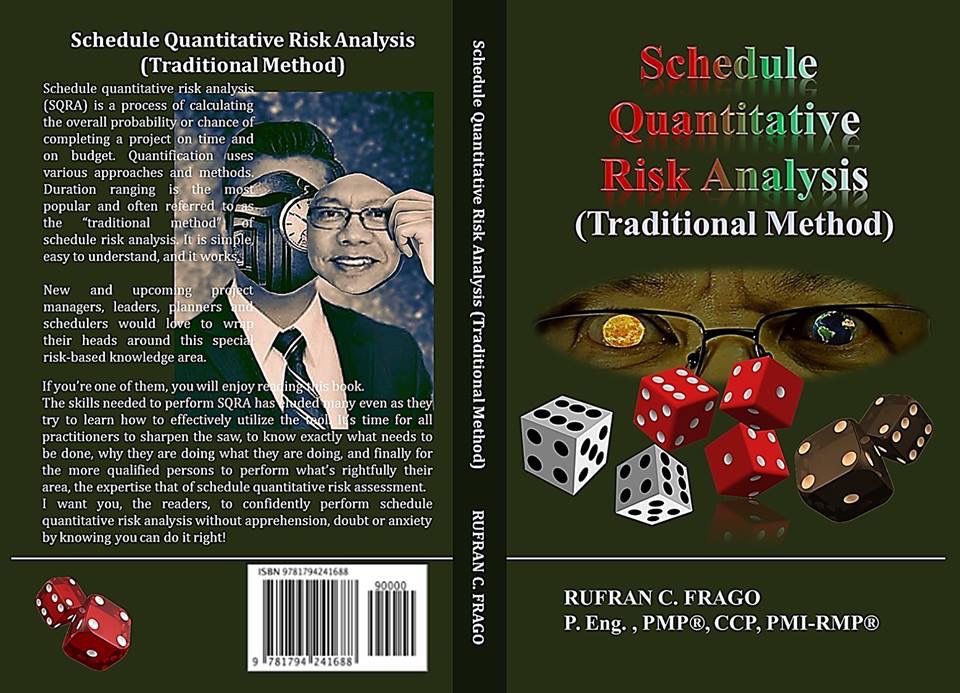There are numerous approaches to schedule updating but often times, the project still grapple with what to do when it comes time. Updating a schedule must adopt a clear and approved guideline or procedure reflecting the best practice and fit-for-purpose approach.
The guide must provide the essential and central philosophies on how updating facilitates controlling, monitoring, analyzing, and forecasting the schedule.

Doing a proper update improves achievability, accuracy of data inputs, reliability of progress, measurement, and recording of changes, communication, collaboration, and many others.
The planning and scheduling specialist from the client side (let’s call him Mr. C) typically starts updating the project control schedule (Level 2 or Level 3) upon receiving the contractor’s update of their lower level execution schedule (Level 4 or 5).
The client and the contractor update their respective schedule regularly following an agreed-to frequency satisfying each business cycle. An agreement on how the schedule update is carried-out will help control and monitor contractor’s work, preventing cost overruns, late project delivery, and disputes. Clearly, the project needs to plan its schedule updates.
The client representative (typically the lead planner/scheduler) reviews the contractor’s update with the owner interest close to heart without losing fairness and objectivity.
Types of Schedule Update Submittals
Submittals of the updated schedule itself can either be hard copy and/or electronic copy. It is best for client to have both but the electronic file is more practical. It is convenient and holds more weight, offering in depth information that a hard copy does not have. Nobody would want to look at a schedule tens and hundreds of pages long.
On the other hand, the contractor’s native file under the care of Mr. C is flexible. One can group, sort, inspect, roll up, and roll down the overall schedule with ease. The inner working of the schedule is visible. The degree of quality, whatever it may be, is undeniable.
This is why, for singly managed project it is best for client to use the contractor schedule as the control and baseline schedule after approval. It is easier when all team members refer to the same schedule.
Hard copy
This is the printed schedule from the contractor. The common issue associated with this submittal is that the reviewer has no way to check the inner workings of the schedule network, including activity relationships, constraints, structures, and groupings.
A static file might be just a fancy arrangement of data bits covering some huge delay. It may have different or shifting information compared to the same version of the schedule in electronic form. It creates inconsistencies and a good originator of disputes.
On the bright side, a signed update on paper is fixed, and difficult to alter. It is something rigid and provides solid evidence in times of dispute. It is also more difficult to review compared to the electronic version, or a viewable native file using the same scheduling tool that has generated the report layout.
One prudent validation check is to compare random data in the paper version to its electronic version. If there are numerous errors found, there can be issues that need addressing surrounding contractor ethics, reliability, productivity, and due diligence.
Electronic
This is the native file of the schedule submitted via e-mail transmittal or through an upload to a client shared drive. Depending on the tool being used, the native files are distinguishable through their file extension; e.g. for Oracle Primavera: XER, XML, and for Microsoft Project: MPP, MPX, etc.
If the client finds serious discrepancies between the printed schedule and the electronic version, by default, the information from the latter governs unless another agreement, contrary thereto exists.
Precaution
As in the case of Oracle Primavera scheduling tool, the Users Preference Setting (UPS) can cause variances between the printed output and the e-version. Take a good look into this as a probable cause before making any implied distrust against the contractor.
A prior understanding as to the format, layout, grouping and sorting of the schedule report is recommended. This includes graphical presentation, tabulation, charts, and even color code combinations. This makes the reports more readable and easier to follow.
Report assessment will become easier with all project team members reading the report with ease. Request any change to the format ahead of time. Whenever possible, implement the change with the most important stakeholder’s concurrence.
Source: Frago, R. (2015, 2017).Plan to Schedule, Schedule to Plan
Read next blog “Tips to Effective Project Scheduling Updates Part 2 and Part 3”
Rufran C. Frago, Founder-PM Solution Pro
We are part of the solution!
Related sites:
- PMSP Products Line
- https://www.amazon.com/author/rufrancfrago
- Indigo/Chapters
- Your World, Our Risk Universe: WordPress
- LinkedIn Professional Website
Books authored by Rufran Frago
- Risk-based Management in the World of Threats and Opportunities: A Project Controls Perspective.ISBN 978-0-9947608-0-7.Canada
- Plan to Schedule, Schedule to Plan.ISBN 978-0-9947608-2-1.Canada
- How to Create a Good Quality P50 Risk-based Baseline Schedule.ISBN 978-0-9947608-1-4.Canada